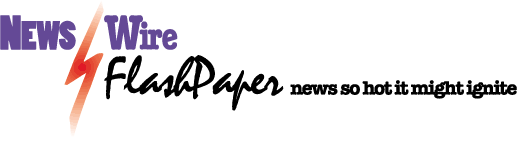
December, 1997
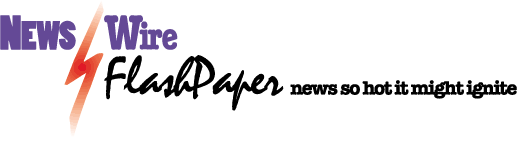
|
Now that HP delivered Express 3 enhancements, just try to install them It’s not as automatic as you might
think, even if you’re using
the Patch/iX and Stage/iX patching
programs. HP shipped the Express
3 tapes as promised during the month of
November, and it didn’t
take long before users were reporting
enhancements like ODBCLink/SE
and LISTF additional functionality
weren’t on the tapes. Relax.
The enhancements are in there, but if
you’re updating using Patch/iX
– a really good idea, given the
complexity of patching without
it – you need to do an extra step to
get the extra goodies that
are on Express 3. Be sure to force qualify
the patches. See, since
they’re enhancements, HP figures
they’re not mission-critical,
so they label these patches differently
than say, one that keeps
your network on its feet after somebody
PINGs it from a Windows
95 client. Once you get your enhancements
installed, you will want to keep
an eye out for some unexpected behavior in
upgrades to File Transfer
Protocol and the Command Interpreter. Most
vexing might be the
improved FTP/iX, which HP has been working
on for some time to
get it to behave more like the rest of the
world of FTP clients
and servers on non-3000 systems. The
specifications behind FTP
are supposed to mandate an agreed-upon set
of commands so servers
and clients exchange data regardless of who
did the design of
the operating systems. Unfortunately, the
newest FTP/iX isn’t
choosing the widest supported set of
commands. Crack cross-platform
customer and part-time MPE/iX software
designer Mark Bixby reports
that the new FTP client will handle a
download request of get
foobar by sending a rename from command.
Non-3000 systems out
there don’t always support that
command, and the resulting error
messages confuse the MPE FTP client, which
gives up without completing
the download. Prior to Express 3, FTP/iX
didn’t operate this way.
Bixby says “this MPE client change
violates the Principle of Least
Astonishment – that is, I find it
very astonishing that the client
is attempting a no-op rename on the server
when all I want is
just a read-only download.” There’s a boatload of ODBC driver
solutions out there in the customer
base by now, as the 3000 community goes to
work getting its favorite
server to talk with the latest, 32-bit
clients. But just because
ODBC is a standard for database
connectivity doesn’t mean it behaves
in a standard way. Then there’s the whole issue of security Considering the impact of giving many
PC-based users capability
to write to your company’s production
databases through Access
or Excel may keep you awake nights. Some
sites are opting for
read-only access through ODBC, using the
version of Minisoft’s
ODBC/32 driver set that doesn’t have
write capability yet. Subscriber
Thomas Genute of NYLCare said that
he’s not going to rely on security
at the ODBC driver level. “The
databases we access are used mainly
through a COBOL application which has
security and determines
who can see or update. ODBC can be
dangerous since it depends
on MPE and IMAGE security only. I prefer
not to implement write
access via ODBC.” Minisoft reports
that not having write access
in its driver hasn’t slowed sales the
way they anticipated. Mike
Sweeney of the firm says they’ve used
some of that time to test
ODBC/32 against other clients, such as the
new 6.0 version of
Crystal Reports, Impromptu and Brio, among
others. ODBC functionality
still requires this kind of house-to-house
testing, usually on
the part of the middleware providers. Since
everybody has a demo
process in place, it’s a good idea to
get a tool in-house and
deploy it using your clients before
assuming it will work, especially
if you use the very latest clients or
out-of-the-way applications.
If you’re one of the few people that
hasn’t heard about the limitations
of the included ODBC middleware on Express
3, we’ll recap them
for you: no native IMAGE access (needs
Allbase/SQL versions G2.nn);
won’t support KSAM, flat files,
Powerhouse dictionaries or multiple
threading (one database at a time, please);
and is only 95 percent
ODBC 2.0 compliant. All of the released ODBC middleware
solutions for HP 3000s are
now represented on the new Series 918DX
developer’s system, with
the inclusion of M.B. Foster
Associates’ DataExpress including
ODBCLink. That means there will be four
different middleware packages
for database connectivity when HP starts to
take orders for the
systems in January. Three 918DXs were in
beta test as we went
to press. That’s a little later than
first promised, but response
to the offer – which supplies an HP
3000 loaded with HP software
for a lease of less than $250 a month
– has been so healthy that
Steven Little of CSY said his job has
changed to accommodate all
the interest. The shareholders at Unison formally
voted to accept the merger
deal that Tivoli offered this fall.
Unison’s marketing chief Chuck
Stern assured us earlier that the
Roadrunner backup product does
have a place in the merged company, so
customers shouldn’t worry.
The approval doesn’t come as much of a
surprise, since a significant
part of the shareholders are officers of
the company, but you
never can tell these days. Most important
is that the merged company
will continue its commitment to MPE
software, including the 3000
version of Maestro. And why not? Major HP
3000 customer Southwest
Airlines, with 60 systems installed,
recently signed a deal to
use Maestro to manage the work on all of
its systems, including
the dozens of 3000s running the Southwest
Ticketless application.
(See our January issue for more details) While all of the focus has been on DDX in the past month – if you use dynamic detail expansion in your databases, read our page one story – the work on giving the same capability to master datasets has begun to surface. HP is now saying it’s getting MDX ready for an Express 5 release of MPE/iX 5.5, expected sometime in January or February. MDX is working in test sites now, an enhancement that needs study in action in addition to the test suite kind of work the labs do well.
|