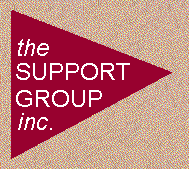

Hidden Value details commands and procedures in MPE that can improve your productivity with HP 3000 systems. Get a free NewsWire HP 3000 Always Online cap – submit your MPE tip directly to us here at the NewsWire. Send your tips to rseybold@zilker.net, or fax them to 512-657-3264.
Compiled by John Burke
In trying to support our ever-changing
network, I’m increasingly
concerned that the nsconf/nsdir entries
I’m making via online
NMMGR are correct. It’s entirely too
easy to make a typo or get
distracted. Is there any way to do this
through a batch process?
Lars Appel replies:
Anything you can do in NMMGR
Maintenance Mode (the command line
interface) can be done in batch by simply
redirecting the formal
file designator NMMGRCMD.
[Editor’s note] The following
comes from the Using The Node Management
Services (NMS) Utilities manual:
“Maintenance mode commands are
read from the formal file designator
NMMGRCMD, which defaults to $STDINX. You
can redirect the input
to come from a standard ASCII file by using
a file equation for
NMMGRCMD.
“You can also access
maintenance mode directly from a batch job
by running NMMGR from a stream job or by
running NMMGR with a
file equation for the formal designator
NMMGRCMD set to a command
file. An example of such an equation is:
:FILE NMMGRCMD=CMDFILE
“Command input is echoed to
$STDLIST if you are running NMMGR
from within a stream job or when the input
is read from a command
file.
“You can create a command file
using any editor that is capable
of generating straight ASCII output. Blank
command lines may be
entered freely.”
Chris Bartram adds:
If you’re doing that much
network address manipulation, you’d
likely be much better off to set up a DNS
server somewhere and
just point your 3000 to it (using
RESLVCNF.NET.SYS and /etc/resolv.conf).
[Note: the system running your DNS server
can also be your 3000,
thanks to Mark Bixby’s port of the
BIND nameserver.] Once you
point to DNS, you needn’t ever bother
with going into NMMGR’s
directory again. And one central system
(though preferably with
a secondary server to back it up) can
answer name-to-IP-address
resolution questions for your entire
network.
My DTC temporarily lost communication
with my HP 3000. Communication
has been restored but a printer attached to
the DTC that was active
when communications went down is no longer
working. I’ve power-cycled
the printer and tried all the options for
the SPOOLER and SPOOLF
commands I know to no avail. The spoolfile
printing when communications
went down still shows active and will not
clear, delete, defer,
etc. What can I do? I do not want to have
to reboot the HP 3000.
Art Bahrs, Gilles Schipper and Klaus Franke
reply:
If you’re using host-based DTC
management , try:
:SYSDIAG
SYSDIAG> TERMDSM
TERMDSM> RESET
LDEV nnn
If you’re using OpenView DTC
Manager, you can reset the LDEV
from the DTC Manager console. In either
case, you will likely
need to again :STARTSPOOL nnn to get the
printer going.
Does the following message point to a
bad DAT tape?
STORE ENCOUNTERED MEDIA WRITE ERROR
ON LDEV 8 (S/R 1454)
SPECIFICALLY, STORE RECEIVED ERROR -44 FROM
THE IO SYSTEM (S/R
1557)
Jeff Woods replies:
According to the text of a copy of
the LLIO (Low Level I/O, aka
Subsys 113) error numbers I inherited
somewhere along the way,
a -44 error is called llio_hw_problem and
means “This mgr’s device
had a hardware error for which no other
statistics are available.”
As is the case with most unanticipated LLIO
errors, the problem
could be with the media, the drive
mechanism, the drive firmware,
the SCSI (or analogous) bus, the device
adapter, or even the driver
software on MPE. In my experience,
it’s usually the media or the
mechanism. If other tapes seem to be having
problems, even intermittently,
then I would expect the drive to be the
problem. If not, then
pitch the tape. With the cost of DDS media
so low, if there’s
any doubt as to the integrity of a scratch
tape, I think it should
simply be disposed of.
How long can a CI command line be?
HP’s Jeff Vance replies:
In release 5.0 Express 3 (and maybe
earlier) the CI’s command
line buffer was increased from 279 to 511
bytes. The RUN command
is parsed by the MYCOMMAND intrinsic and
has a 255 byte token
limit, so the info= string on the run
command is limited to 255
bytes. However, “implied run”
(like, XEQ progname “info”) supports
an info value up to as much as remains in
the 511 byte CI buffer.
I’ve developed a mental block on
the command to reset job and
spool numbers. What’s the command?
Per Ostberg, Mike Dobies, Dave Carroll and
Jerry Fochtman all
replied before the cyber ink was dry:
Check out HELP
SETCOUNTER.
[Editor’s note: This question,
and the answer, serve as an example
of why we need something better and more
widely available than
LaserROM for MPE. SETCOUNTER is one of
those commands that is
either really, really useful and you’d
never forget it – how many
remember trying to accomplish a simple
reset of spoolfile numbers
using privilege mode DEBUG or, worse, a
reboot? Or, you could
care less – I’ve been there too.
By the way – Pssst, pass it on:
There may be relief in 1998 for all us
long-suffering users of
LaserROM.]
After taking a power hit last night, our
947 came back fine but
now the console message line keeps flashing
EA40 then EF40. I
have no idea what those flashing indicators
are telling me. I
don’t even know which manual I would
have to look in.
Pete Crosby, Fred Metcalf, Art Bahrs and
Chris Hill reply:
The indicators will stop as soon as
the memory backup battery
has recharged. HP’s Pete Crosby
provided an extended explanation:
The e#40 status is normal in your
circumstance. It is an indication
that the battery is recharging after a
PFAIL. The second character
will vary from 0-f and is the same as
normal, giving a rough estimate
of CPU utilization (0=idle, f=pedaling as
fast as it can). The
message will go away once the battery is
fully charged. The annoying
thing about it is that it beeps at you and
makes using the console
a pain. You can request and install MPEHXF1
to turn the ‘functionality’
off.
I am trying to configure a DTC as
“switchable” using MPE/iX 5.5’s
new functionality but can’t get the
“second” system to be recognized
by the DTC. I have configured the DTC in
NMMGR on both systems.
I gave the DTC the same “DTC NODE
NAME” on both systems. I used
the same profiles on both systems and I
have double checked the
MAC address on the unit with what is listed
in NMMGR on both systems.
I did a reset on the DTC from sysB and it
“timed out,” which indicates
the system can’t “see” it.
This DTC has been working fine on sysA
for months. It still seems to be working
fine on sysA, I just
can’t get to sysB. What do I need to
do?
Jeff Bandle, Alan Ambers and Jim Wallace
reply:
There are actually two ways to
solve this problem. The first
is to use host-based management and
configure the MAC address
as all 0’s. The second way is to
specify on the system that isn’t
managing the DTC to use OVDTCMGR as the
management platform. This
will accomplish the same thing and will
also give you the use
of the non-nailed pools for accessibility
from the DTC.
With the introduction of switching
for host-based managed DTCs,
the NMMGR question about using OVDTCMGR as
the management platform
has become somewhat fuzzy. What the
question is really trying
to address is whether the MPE system is
managing DTCs directly
or not. If not, then some other machine is
managing them, whether
it’s an OVDTCMGR PC or another HP
3000.
Twice today my NS/VT session has been
aborted. The second time
it happened I ran right quick to the
console and found this error
message:
NS/3000 NetIPC Error in VT: Job:
#S3379; PIN: 61; Info: 1Whatever can this mean?
- Error: 42
Ken Vickers and HP’s Jim Hofmeister
reply:
The Error Messages book says
“REMOTE NOT RESPONDING, CONNECTION
CLOSED.” The remote (remote from 3000)
VT closed the connection.
The session has been terminated.
The two most common causes of this
message are:
1. The user powered down the PC
(terminated Client VT Service
and TCP Transport) without first logging
off the 3000 (:bye).
2. Another user on the network has
the same (duplicate) IP address
as your system. When this PC powers up its
TCP transport, we have
a new mapping of IP to MAC address of the
new PC’s LAN card –
and now when data is sent to this new
client transport, it is
not in the state to expect this data and
does not respond with
ack, etc, so the connection is closed and
session on the 3000
dropped.
If you receive the 42 after an
extended period of inactivity
– in particular the client TCP stops
responding – then KEEP-ALIVE
comes into play. This timer can be found in
NMMGR at: “Path: NETXPORT.GPROT.TCP”.
[600] Connection Assurance Interval (Secs)
[4] Maximum Connection Assurance
Retransmissions
The default timeout is 10 minutes
for four retransmissions (total
40 minutes) of client TCP not responding
and NO data transfer
on the TCP connection. When a connection is
dropped on a CA timeout,
you should see a message from TCP warning
of a “CONNECTION ASSURANCE
TIMEOUT” as well as the VT ERROR 42.
Original material copyright 1997, The 3000 NewsWire. All rights reserved.