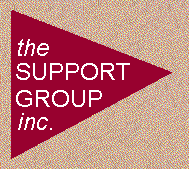

Hidden Value details commands and procedures in MPE that can improve your productivity with HP 3000 systems. Get a free NewsWire HP 3000 Always Online cap – submit your MPE tip directly to us here at the NewsWire. Send your tips to rseybold@zilker.net, or fax them to 512-657-3264.
Compiled
by John
Burke
How can I tell when my HP 3000 was last
booted? This assumes there
are no jobs or sessions still running from
when it was last booted.
Michael Hensley replies:
Go to www.allegro.com and click on the
“UPTIME” link under “Free Software”.
Paul Christidis and Neil Harvey reply:
Print the contents of
‘LOGDCC.PUB.SYS’
Wolfgang Kinscher replies:
The creation date of the files in the
group BOOTUP.SYS is the
last START NORECOVERY and I think the
modification date is the
last START RECOVERY.
And, finally, Lars Appel replies:
SYSINFO.PRVXL.TELESUP, under the MISC
option, displays the last
install, last update, last start and
possibly last dump. Just
make sure that your SYSINFO is current and
not, for example, an
old MPE/V version (file code PROG).
Otherwise, you could cause
a system abort.
[Editor’s note: All the suggestions
work, though I lean toward
SYSINFO because of its completeness and
presence on all systems.]
How can I dynamically control hardware
compression on DDS drives?
Christopher Davey, Juan Criel, Tony
Knowles and Bob Jankowski
reply:
The name of the command file is
‘devctrl.mpexl.telesup’. An example:
xeq devctrl.mpexl.telesup
38;compression=disable
“help
devctrl.mpexl.telesup” will display the parameters.
The full syntax (LOAD added with 5.5) is
entered on a single line:
DEVCTRL.MPEXL.TELESUP dev=(ldev)
eject=(enable/disable/nochange)
compression=(enable/disable/nochange)
load=(online/offline/nochange)
How can I set up a time constraint to
a particular login or group
of logins on the HP 3000?
Dave Lukenbill, Andreas Schmidt and
Costas Anastassiades reply:
If you do not have a security product,
you could create a UDC
using OPTION LOGON, which would check the
system time (ie < 6:00am
OR > 7:00pm), ECHO a warning to the
user, and then issue BYE.
You might want to include the OPTION
NOBREAK as well.
How can I restrict inbound telnet
(MPE/iX 5.5) by IP address?
Christopher Boggs, Gary Biggs and Jeff
Kell reply:
You can limit incoming telnets to your
machine by using the INETDSEC.NET.SYS
file. If you haven’t made use of this
file previously, there’s
a sample file – INSECSMP.NET.SYS
you can copy to INETDSEC.NET.SYS
and make changes from there. You will also
need to link it with
the Posix name using this command:
NEWLINK /usr/adm/inetd.sec,
INETDSEC.NET.SYS
Details are in the “Configuring and
Managing MPE/iX Internet Services”
manual.
I was under the impression that doing a
START NORECOVERY reset
SPOOLIDs and JOB numbers, but for some
reason they didn’t reset
on the last restart I did on our two
systems. What gives? I’m
sure they’ve reset in the past. Is
there a utility that allows
you to reset these things without a
restart?
Art Bahrs replies:
The spoolid’s don’t reset
when there are spoolfiles in the OUT
group of the HPSPOOL account. Do a HELP on
the SETCOUNTER command
to see how to control counters.
We want to move from PC-managed DTCs to
host-managed DTCs. Do
we have to do anything besides make the
change in NMMGR? All we
have on these DTCs now is a couple of
printers, a couple of modems
and one terminal.
John Alleyn-Day replies:
Yes. When you set the flag in NMMGR
from Y to N to indicate that
you are managing from the HP 3000, NMMGR
uses a different set
of configuration parameters that are not
necessarily the same
as before. I was caught once with this, so
I hope I can save some
aggravation for others. Check all the
details of the terminal
configurations after changing this flag and
make sure they correspond
to what you want. Apart from that, it
should be very straightforward.
Our DNS resolution gets kind of goofy
sometimes. One time it works,
the next time it says there is no DNS
entry. How can I make the
resolution behave more consistently?
Mark Bixby replies:
This type of “now you see it, now
you don’t” resolution problem
can be a sign that your DNS servers are
using an outdated list
of root servers. The current list of root
servers can be found
at ftp://rs.internic.net/domain/name
d.root. I experienced this very same problem recently. Installing the
current named.root fixed things.
In the NSDIR file I had a printer Node
Name configured as DRGV1.OEKV.WIEN
mapped to IP Address 192.10.4.70. I then
changed the mapping to
192.10.4.71, did an NETCONTROL
UPDATE=ALL;NET=LAN on the HP 3000
and also changed the address in the
JetDirect card for the printer.
I then expected that I could print using
either the IP address
or the Node Name.
But what worked with the IP address did not
work with the Node
Name. I then used NETTOOL to look at the
Node Name’s IP address
and guess what? It still showed
192.10.4.71. I always thought
that NETCONTROL UPDATE=ALL can change these
things. Am I wrong?
Klaus Franke replies:
You were on the right track with
NETTOOL. Unfortunately, you did
not see the command DELNAME
under NAMEADDR.
With this command, followed by the name
of the node DRGV1, you
can remove the entry from the cache. The
network software will
the get the name from the nsdir the next
time it is requested.
The netcontrol update was not necessary for
this!
If I use Query and find/delete all
entries in a dataset, is the
high water mark (HWM) set to zero?
Ken Paul replies:
If you are asking about a master
dataset then the HWM is always
set to the capacity of the master. If you
are asking about a detail
dataset then when the last entry is deleted
and the FreeEntryCount
is equal to the capacity, DBDELETE will
reset the HighWaterMark
and the deleteChainHead to zero.
Does the Express 3 release include the
fix for the Ping ’O Death?
HP’s Jim Hofmeister replies:
Yes, Express-3 includes the patch
NSTEDR8 which includes the fix:
4701-338830 “Inhibits SA3890 due to
incoming ping packet > 65507”.
Original material copyright 1998, The 3000 NewsWire. All rights reserved.