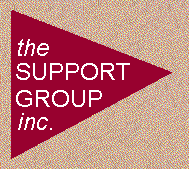

Hidden Value details commands and
procedures in MPE that can improve
your productivity with HP 3000 systems. Get
a free NewsWire HP
3000 Always Online cap – submit your
MPE tip directly to us here
at the NewsWire. Send your tips to
editor@3000newswire.com, or
fax them to 512.331.3807.
We heard there is an X Windows terminal
emulator available on
the HP 9000 that will allow block mode HP
3000 applications to
be run. True, and where do I find it?
Mark Landin replies:
There are really two issues here. One is
that you would need an
HP terminal emulator. Yes, hpterm does
that. It’s part of the
HP-UX OS. Do a ‘man hpterm’ for
details. Try a ‘man dtterm’ for
an alternative.
The second issue is: how are you going
to log on to your 3000?
If your 3000 supports inbound telnet, you
can just telnet to him
and do whatever you want. If, however, you
want to use the 3000s
NS/VT capability to do logins (which is how
it’s been done prior
to being able to do telnet), then you will
need to either purchase
“vt3k” from HP, or pick up
freevt3k, which is a freeware mimic
of vt3k. (Sadly, HP dropped all support for
DSCOPY, which is the
NS equivalent of FTP – but that’s
another topic.)
Stan Sieler adds:
As it turns out, you generally need two
programs: vt3k and hpterm.
vt3k is the transport mechanism that allows
a program (like hpterm)
to communicate to an HP 3000 over the
network. hpterm is an HP
terminal emulator. No, not merely “an
emulator” – hpterm is by
far the worst HP terminal emulator
currently available. On the
other hand, it does work, and handles block
mode.
vt3k isn’t on every HP 9000. It
used to be part of a add-on product
(some networking product.), and I
don’t know if it’s been bundled
with HP-UX in recent versions or not.
Another option is freevt3k,
at the Telamon web site. It combines a vt3k and
hpterm emulator, and comes with
source code.
I need to copy a lot of MPE/iX tapes and
I don’t want to restore
and store each individual tape. Is there a
way to do this like
I can with disk drives on a Unix box?
On the www.allegro.com Web site there is a little gem called TAPETAPE that
will do this.
I thought that FTP/iX’s mget
command worked with wildcarding.
But mget * or maybe mget
@ don’t seem to work. Am I being a little optimistic here?
Joe Geiser replies:
Try mget ./@ if pulling
(or MGETting) from the HP 3000 – it works. And use
prompt off to keep from being
prompted all the time. Do this prior to the
mget.
What is that command, utility, or
intrinsic that turns off hardware
compression on a DDS tape drive?
Syed Azhar replies:
Use the command DEVCTRL 7
DISABLE,DISABLE where DEVICE = 7 Compression = disable, Eject =
Disable
I have been working with the new date
intrinsics without much
success in COBOL. Is there a list of error
codes and meanings
available?
John Zoltak replies:
You can use MSGUTIL and the subsystem
number is 529. Also beware,
that I have found that you should
initialize all output character
array to spaces before calling the
intrinsics.
I want to take a look at a $stdin file
waiting to be submitted
as a batch job. I thought I’d just
open the Ifile.IN.HPSPOOL,
but found it’s a privileged mode file.
In MPE/V we used to be
able to run FLUTIL to change file types. Is
there a way to do
this in MPE/IX?
Stan Sieler replies
You don’t need to change anything.
(And, if you did, it wouldn’t
be the file type... it’s the file
“priv_level” field in this case.
In some other cases, it may be that the
file has a negative filecode.)
A program that knows how to specify a
priv_level via HPFOPEN will
suffice... the PRINTSPF utility, in
PUB.SYS, should work. (You
may need to be SM to run this example):
:printspf i104.in.hpspool
PRINTSPF A.00.00 Copyright (C)
Hewlett-Packard 1989. All rights
reserved. WR P1=$0000 P2=$0000 BUF/# 8=
:echo hi
WR P1=$0000 P2=$0000 BUF/# 13= :eoj hi
there
I am new to the world of HP 3000s. I
would like to set up some
of my own UDCs to manipulate and control
the print jobs and where
they are going. How do I actually write new
ones or edit existing
UDCs?
Andreas Schmidt replies:
There are three levels of UDCs: user,
account, and system. Users’
UDCs are valid only to the user, account
UDCs are valid for all
users in the account, and system UDCs are
valid for all logons
on the system.
The command SETCATALOG is
the right one. Especially options ;APPEND or
;DELETE are very useful.
The structure of an UDC file is easy:
UDC_command [parms]
MPE_command(s)
Remember, UDCs are always loaded into
the memory! Since MPE/iX
was released, it is better to set a path to
a common used area
of useful command files instead of having
UDCs. Such an entry
in a system-wide UDCs (probably the only
one) could look like:
SETVAR HPPATH
“!!HPGROUP,PUB,PUB.SYS,XECMD.SYS” so the search for an
unknown command will start in the current
(logon) group, and is continued in PUB of
current account, in
PUB.SYS, and in the special group (we use
XECMD.SYS).
As an example, T filename could invoke
TDP to edit the file filename.
S could show you all sessions, because
S.XECMD.SYS looks like
SHOWJOB JOB=@S and so on.
Vivek Singh of HP adds:
To write a new UDC:
• Create the UDC file (use HPEDIT or editor) containing the commands you want.
• Use the SETCATALOG
command with proper options to set this UDC. For example, If
the file you created was myudc.pub.sys and
you want to set this
UDC for system wide application, then give
the command: setcatalog myudc.pub.sys;system;append
Hint: The showcatalog
command will show you the currently set UDCs.
The append parameter in the command will add it to the list of existing UDCs.
If now want to edit a UDC file
(myudc.pub.sys) which has already
been set, first delete this UDC (you cannot
edit myudc.pub.sys
as long as it is set) with the command
setcatalog myudc.pub.sys;system;delete . Now edit the file
myudc.pub.sys to make your changes. Again,
set this UDC using the command
setcatalog myudc.pub.sys;system;append
You can go through MPE’s help on
“setcatalog” and “showcatalog”
to have better understanding of the various
parameters associated
with these commands.
We have a remote session on a Classic
3000 which will not abort
and we would like to avoid having to do a
coolstart. ABORTJOB
has no effect, and ABORTIO on the file and
store device shows
no I/O to abort. How do we do this?
KS Soman of HP replies:
Try using ABORTCON utility. This is
available at http://jazz.external.hp.com/src/
src.html along with Readme file.
I need to download a HP file in
comma-delimited ASCII format.
I have looked at the file equate statement
and at Reflection as
a way to do this, but have not found a
solution. Is there a way
for me to do this? The file I am trying to
download is the result
of a query (qslist). We’re a plain
vanilla shop with very few
utility software products.
Thomas Genute replies:
This can be done on the 3000 with a
command file if the fields
have a defined position and length, i.e.,
fixed length. Having
been spoiled by Robelle’s Suprtool for this kind of
requirement, I’m a bit rusty with Query,
but Query should be able to output a fixed
length file with fixed
length fields.
If this is going to be an ongoing production procedure, then a 3000 command file could be written that would input the fixed length file and output a comma delimited file. Note that the complexity of either the command file or other procedure increases with the number of fields.
Using the fixed length field as input, you would have to assign a variable to the input line and use the STR function to break up the input line and build the output-line (another variable), appending a comma after each field except the last. With this method, however, the record length could not exceed MPE’s limitation on the size of a string variable.
Just about any program language could do the same thing as a command file and more efficiently. Rather than hard-code the field definition into the program, I would use a second “parameter” file to provide information about the input file, i.e., record length, number of fields and field positions. This way you would have a tool to transform any fixed field files to comma delimited files simply by modifying or creating a parameter file and pointing to the correct parameter file with a file equation.
Finally, I advise you to call Robelle and get a Suprtool demo. The product is not very expensive should you decide to purchase it, and worth every dime.
Copyright 1998, The 3000 NewsWire. All rights reserved.