 |
Whisper Technology Sponsor Message |
|
|
|
June 2003
How to Simplify Your Patch Management
Learn to patch easily to smooth success in your 3000 homestead
By John Burke
Even though Patch/iX and Stage/iX were introduced with MPE/iX about eight years ago, these HP tools are poorly understood and generally under-used. Both are tremendous productivity tools when compared with previous techniques for applying patches to MPE/iX. Prior to the introduction of Patch/iX and Stage/iX, system managers did their patching with AUTOPAT, and you had to allow for at least a half-day of downtime. Plus, in relying on tape, you were relying on a notoriously flaky medium where all sorts of things could go wrong and create “the weekend in Hell.”
Patch/iX moves prep time out of downtime, cutting downtime in half because you create the CSLT (or staging area) during production time. Stage/iX reduces downtime to as little as 15-20 minutes by eliminating tape altogether and, furthermore, makes recovery from a bad patches as simple as a reboot.
This article is based upon the Patch Management sessions I have presented at the last three Solutions Symposia. The complete set of 142 slides (over 100 screen shots) and 20 pages of handouts are downloadable from www.burke-consulting.com (click on “Miscellaneous Stuff” and then on “Patch Management” to get to the download page). The complete presentation takes you step-by-step through the application of a PowerPatch using Patch/iX with a CSLT and the application of a downloaded reactive patch using Patch/iX and Stage/iX. Included is an example of using Stage/iX to recover from a bad patch.
Why should you care about Patch Management? Studies and surveys suggest that 50-80 percent of all HP 3000s will still be running three to five years from now – even HP now agrees. Keeping a system running smoothly includes knowing how to efficiently and successfully apply patches to the system. HP has committed to supplying bug fix patches to MPE/iX and its subsystems through 2006, including two PowerPatches per year. There may also be new functionality added, either to support new devices or in response to the 2003 System Improvement Ballot (SIB).
Patch/iX is a tool for managing patches. It can be used to apply reactive patches, a PowerPatch, or an add-on SUBSYS tape with a PowerPatch. Patch/iX is actually a bundle including the PATCHIX program and a number of auxiliary files that are OS release dependent. Patch/iX allows you to:
• Qualify all patches in a set of patches;
• Install reactive patches at the same time as a PowerPatch;
• Selectively apply patches from a PowerPatch tape; and,
• Create the CSLT (or staging area for Stage/iX) while users are still on the system; i.e., when it is convenient for you without incurring downtime.
Stage/iX is an OS facility for applying and managing the application of patches. Stage/iX reduces system downtime for applying patches to the length of time required for a reboot and provides an easy and reliable method for backing out patches. Stage/iX includes an interface to Patch/iX that creates the “staging area” and two utilities:
• STAGEMAN, which allows you to manage all aspects of patch staging, including which version of the OS will be used for the next update; and,
• STAGEISL, an ISL utility available from the ISL prompt whenever the system is down. It contains a subset of STAGEMAN functionality that allows you to recover from most problems.
Steps in staging
The set of all operating system files, for example NL.PUB.SYS, etc., are considered the current Base OS. Stage/iX creates and manages staging areas, which are HFS directories that hold versions of files that are different from the Base. More than one staging area can exist at a time. Each staging area contains the difference, or delta, between the Base OS and a patched version of the OS.
When a staging area is activated on the next boot, the files in the staging area are moved into their natural locations while the Base versions of the files are saved in a Stage/iX archive HFS directory. To back out a patch, the reverse takes place and the system is restored to its original state.
Once you are satisfied with the new and patched OS, you can COMMIT the staging area to the Base, deleting the staging area directory and all archived Base files. Note that Stage/iX and Patch/iX allow new patches to be staged and applied in a cumulative fashion. In other words, if you create a new staging area while another staging area is active, the new staging area will contain all the changes between the Base and the active staging area plus all the new changes.
Whether or not you use Patch/iX and Stage/iX, the key to successful OS patching is preparation. Information is the key to preparation. The System Software Maintenance Manual (S2M2) for your particular release of MPE/iX is the bible for all patch management activities. It contains a checklist for each possible update and patch activity along with detailed sections corresponding to checklist items. A hardcopy version and a PDF version on CD usually ship with each major OS release.
The S2M2 for each OS release is also available and downloadable from docs.hp.com. Information about specific patches is available at the IT Resource Center (itrc.hp.com). A PowerPatch usually comes with some patch specific documentation – make sure you have it available before you start.
Finally, before you ever sit down at the keyboard, create a Patch Book for the specific patch activity you will be attempting. You can do it with the hardcopy manual and a copy machine, but I prefer to use the PDF version, printing out the two-page checklist and each section that makes up the checklist to create my Patch Book.
How to get, apply patches
Suppose you just got the latest Patch Digest and there is a patch you need to install or you’ve read a thread on the 3000-L mailing list that references a patch you think you should install. Let’s look at how you can get and apply the patch using the ITRC, Patch/iX and Stage/iX. Note that the complete reference manual for both Patch/iX and Stage/iX can be found in the appendices of every S2M2 since, and including, the one for MPE/iX 5.5.
Before proceeding too far, check HPSWINFO.PUB.SYS to ensure the patch has not already been applied. [Note that Patch/iX will tell you if a patch, or even a superceding patch, has already been applied, but it only takes a moment to check HPSWINFO and it could save you some time.] Each patch has an eight character ID. For example, consider TIXMXC3B. The first three characters indicate the subsystem; in this case TIX stands for TurboIMAGE. The next four characters are internal to HP’s patch management mechanism. The final character is the version identifier; in this case “B” indicates the second version of this patch.
First off, identify the proper checklist, in this case Checklist B, and create your Patch Book. Next, review the information about the patches at the ITRC; in particular, look for any patch dependencies.
You need to make sure you have the latest version of Patch/iX installed on your target system. This is critical to your success. All sorts of bad things can happen if you use an old or incomplete version of the Patch/iX bundle. To check the version of Patch/iX, sign on as “MANAGER.SYS,INSTALL” and type in PATCHIX VERSION, The program will respond with something like: Patch/iX Version B.01.09
The only way you can ensure you have the current Patch/iX bundle is to download it before every use. This is a trivial, if annoying, matter if your HP 3000 is connected to the Internet (see Figures 1 and 2), but is a bit more involved if you have to use an intermediate machine. In either case, the ITRC has explicit directions on how to download and unpack the Patch/iX bundle.
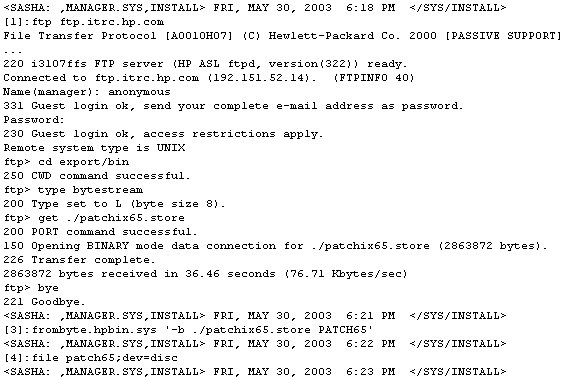 |
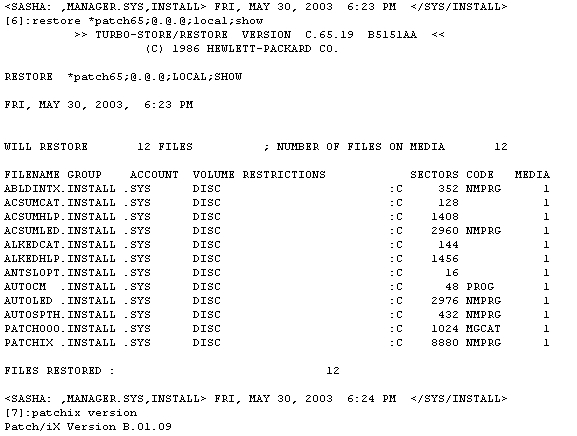 |
General Release (GR) patches can be ordered from HP on tape (if you have a support contract) or can be downloaded and unpacked from the ITRC either directly to your HP 3000 or by using an intermediate machine. Again, in either case, explicit instructions are available at the ITRC.
Once you have the current Patch/iX and your patch(es), you are ready to run Patch/iX and create your staging area. There are four steps in any run of Patch/iX:
• “Select Activities,” where you define what type of patching activity you want to perform. You have the choice of adding a PowerPatch, adding reactive patches from tape, adding reactive patches from download or adding SUBSYS products.
• “View Patches” (optional): You can actually view information about all the patches that have been applied previously to your system. Note that this can easily number in the hundreds for a system that is kept reasonably up to date.
• “Qualify Patches,” where Patch/iX does a lot of work to determine which patches of the set you supply it with can and/or should be applied.
• Create the stage, the tape, or both that will be used to actually change the OS.
This is all done while normal production continues and places a minimal load on your system. Once you have created your stage with Patch/iX, you run STAGEMAN to activate your staging area with the SET command. The next time you boot your system (and this can be done remotely from your home at 3 AM Sunday morning if you like), your changes will take effect. Total downtime is the time it takes to do a SHUTDOWN followed by a START NORECOVERY.
What if something goes wrong? If you have problems after successfully rebooting your system and you want to back out your patches, simply run STAGEMAN and use the SET command to make the Base the active stage, reboot your system and you are right back where you started. Suppose you cannot even boot the system successfully after setting the stage? Simply boot to the ISL prompt and use STAGEISL (see Fig. 3 below) to set the active stage to BASE, reboot and, again, you are back to where you started.
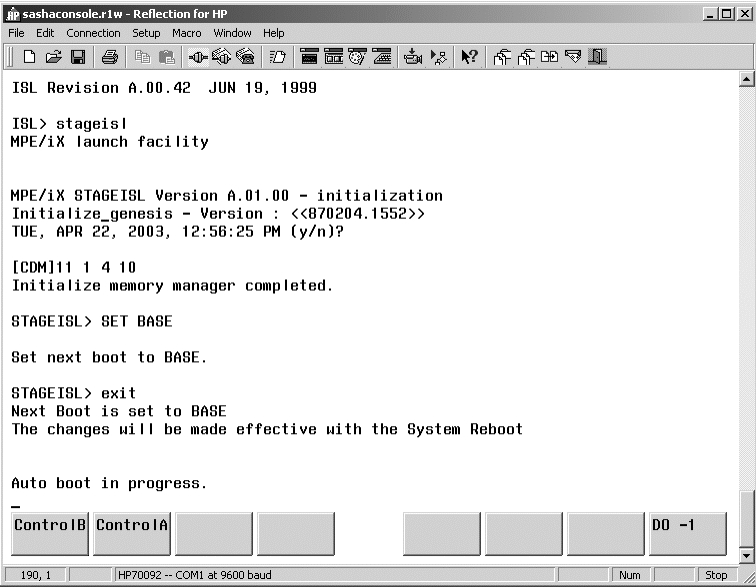 |
Once you are satisfied with your changes after reasonable testing you can again run STAGEMAN and this time use the COMMIT command to make the active stage the Base and free up the disk space occupied by the old Base.
Of
course I have only touched on the key points in the Patch/iX and
Stage/iX process. There are a number of details I have left out that
are covered in your Patch Book. My goal has been to demonstrate the
ease with which you can patch an HP 3000 OS using Patch/iX and
Stage/iX. Try it once and you will never go back to applying patches
via AUTOPAT — nor will you ever again use a CSLT tape to apply a
patch or patches if you can possibly help it.
Copyright The 3000 NewsWire. All rights reserved.