 |
Whisper Technology Sponsor Message |
|
|
|
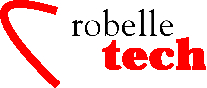
August 2003
Boosting Your e3000 Productivity
Hardware Support, Upgrades and Spare Parts
By Bob Green
Hewlett-Packard is not the only place where you can get HP 3000 hardware, or extra memory, or spare parts, or hardware support. Independents have always existed and provided a reliable alternative.
Need Another 3000?
New HP 3000s may not be available after Oct. 31, but many used 3000s will come onto the market over the next 10 years and the prices should be attractive. At Robelle, when we cancelled the lease on our 3000 server, it turned out to be cheaper to buy it and keep it as a spare than to pay the shipping back to HP. In fact, it was cheap enough that it was worth it just for the spare DDS/DAT drive!
The high-profile used 3000 broker is Phoenix Systems a division of Client Systems in Denver, the 3000 distributor for North America (www.phoenix3000.com).
Here is how they describe themselves: “Endorsed By HP Manufacturing, Only HP integrated/supported components used, Fully tested and guaranteed equipment, Customized configuration, HP certified technical and sales support staff, HP licensed MPE/iX operating software, Full range of HP support with no waiting period for certification, …”
So they are the gold-plated source of used 3000s. Their Web site does not show current inventory of systems or prices, but call them at 800.330.0568 or 303.614.8221.
The OpenMPE web site has a list of brokers (www.openmpe.org/mpebrokers.htm), with 15 names on it at the moment.
And Triolet lists 50-plus vendors under “Hardware - Buy, Sell, Lease“: www.triolet.com/HPVend/hpvend.html
For example, Cypress Technology (www.cypress-tech.com) lists nine refurbished HP 3000s for sale at prices ranging from $500 to $25,000 and gives the End-of-HP-support date for each.
Another interesting Web site is HP Trader Online. which has classified ads for 3000s and a reverse auction where you list your requirements and wait for brokers to bid for your business: www.hptraderonline.com.
More Memory?
When we wanted to improve the performance of our Admin HP 3000 at Robelle, we suspected that it would benefit from more memory. Paul Gobes (Manager, Tech Support, now at WestJet) researched our memory usage and found our memory upgrade. Paul started by measuring the memory situation using a free utility called Ramusage. For the production system at Robelle, which had 112Mb of memory, Ramusage (www.robelle.com/tips/mpe.html#ramusage) showed that adding only 64Mb of memory would double the amount of memory available to users. When we asked the author of Ramusage, the legendary Stan Sieler, how to calculate the amount of memory to buy, he provided the following formula:
Money_available / price_per_MB = Amount_of_MB_to_buy.
In other words, buy as much as you can afford!
Now where do you buy more memory? Well, you can get it from HP if you know the part number... and you can find the right page on their Web site.
Or you can try one of the third-party vendors who are listed under ‘Memory’ at that comprehensive Triolet vendor listing: www.triolet.com/HPVend/hpvend.html.
At the time we were looking for memory, Kingston listed the 64Mb for our 928LX at $286, whereas HP was charging $1,090 (all prices are in US dollars). See the Kingston Web site at shop.kingston.com
Select ‘Hewlett-Packard’ from the pull-down list, then select your HP 3000 model number from the page that is displayed. At press time 512Mb for a 9x9 was $665, and Kingston tells you the maximum 9x9 memory (3.2Gb), how many sockets there are (32 in 16 banks of 2), and shows how the banks are arranged.
Another source might be third-party hardware maintainers like the ICS Group (www.icsgroup.com), which had 128Mb for $600 (versus $572 for 128Mb at Kingston).
Finally, if you’re really lucky (and brave), there’s eBay.
The day that Paul looked for our memory, there were offers for 9x9 systems, so he contacted one of them (Sales@Hprecovery.com) and was quoted 128Mb of used memory for $95 (versus $572). At that price it was worth the risk.
However you buy memory, it will probably take a small amount of research, because availability may be an issue. But it is also the cheapest and easiest way to boost your system performance.
Do It Yourself
When I asked Paul Gobes (pgobes@shaw.ca) what he would tell people about HP 3000 hardware without HP to hold his hand, here is what he said:
“The main advice is that it’s time to get out of the mindset that ‘you always need to buy from HP and that if it comes from somewhere else it won’t work.’ This is not the case. HP hardware is usually excellent and lasts way longer than most of our needs. The single exception here is probably their DDS/DAT drives.
“Once you’ve tried buying third party, experienced the huge savings, and had a few good dealings, you’re more likely to look around.
“At Robelle we tried alternate sources on a variety of items. We bought HP memory chips, HP JetDirect boxes and even small routers right off Ebay. We found great deals on non-HP 72Gb SCSI disc drives from Pricewatch (www.pricewatch.com).
“In this case we did have problems with the hardware, but the vendor replaced it within a week. We also got help from other HP regulars like Allegro in tracking down sources when we needed to assemble components.
“So when your favorite big computer company stops supporting you, it’s time to find out that others will support you.”
Paul mentioned DDS/DAT drives and disk drives as issues. We suggest you read John Burke’s NewsWire article “SCSI is SCSI at his Web site: burke-consulting.com/SCSI_is_SCSI.htm
And since Paul also mentioned Allegro, I asked Stan Sieler of Allegro about used hardware and spare parts. Stan says:
“We have several HP 3000s and HP 9000s that were purchased either from eBay or surplus auctions. My comments fall into two categories: obtaining equipment, and what to do once obtained.”
Stan on Obtaining Equipment
Go up to eBay and search for “hp 3000,” “hp3000” and “hp e3000.” Pay attention to seller’s feedback rating, location, and method of payment before bidding. (For example, I no longer bid if the seller won’t take PayPal.)
Ask about the system’s condition, boards in the machine, etc. Ask about shipping cost. Don’t forget about any local surplus houses. Inspect the machine on arrival.
Stan on Once Obtained
Open the system, remove cards, vacuum, and re-insert cards.
Erase the old disk drives using WipeDisk (free from www.allegro.com/products/hp3000/wipedisk.html).
Test the memory, CPU and peripherals. (The online/offline diagnostics can be useful here, if you are able to run them.) Remember: 9x7 computers take significantly longer to boot up as you increase the amount of memory in them.
Hardware Support
Now that you know you can obtain hardware for your HP 3000 shop for the foreseeable future, what about servicing that hardware? Of course, some people do first-line support themselves, keeping a spare system and swapping boards, but perhaps you need more insurance than that.
The OpenMPE Web site list 14 firms offering hardware support for the 3000: www.openmpe.org/mpehardware.htm. And Triolet lists 25 firms under “Hardware Maintenance”:
www.triolet.com/HPVend/hpvend213.html#HRDMTC.
For example, consider these three firms:
Atlantic Tech Services (atserve.com): David Mason (dmason@atserve.com) points out that Atlantic Tech Services (ATS) is a hardware maintenance company and has been servicing the 3000 line since 1984 and will continue to do so.
ATS is located in northeast Ohio, between Akron and Cleveland. It started as a regional maintenance company, but has grown into a multi-office company with coverage extending throughout the US.
ICS Group (www.icsgroup.com/maintenance.htm): The ICS Group continues to provide independent maintenance for HP 3000 systems. “We will continue to provide hardware support for our beloved 3000 and partner with the gurus at Allegro to provide software support.”
Terix Computer (www.terixcomputer.com): Terix offers 24x7 hardware coverage for HP 3000 systems throughout the USA. They have partnered with IBM Global Services to provide on-site HP 3000 maintenance services.
Update on IMAGE Paths
Last month we ran a column entitled “Paths are for People” about how to decide when to add a search path to your TurboIMAGE database. This month we recommend a classic paper, “The Three Bears of IMAGE,” in which Fred White of Adager explains three features that can be disastrous if mis-used: Integer Keys, Sorted Paths, and too many paths. (You can read the paper online at Adager’s Web site: www.adager.com/TechnicalPapersHTML/ThreeBears.html.)
Here is how Fred begins his discussion of Sorted Paths, discussing “Mama Bear: the SORTED PATH pitfall:”
“My first live encounter with a misuse of sorted paths arose in 1975.
“The facts surrounding this incident were told to me by Jonathan Bale who was still on the IMAGE project. Neither one of us remembers the exact numeric details so I have used poetic license by making up numbers which seem to be reasonably close to the actual ones involved in the incident.
“The user had created a database containing one automatic master dataset and one detail dataset related by a 2-character key and where the resulting path was sorted by some long-forgotten field(s).
“The user had written a program which read a record from an input file, added two blank characters to serve as the search field and then performed a DBPUT to the detail dataset. This was repeated for all records of the input file.
“At the time that Jon received a phone call, the tape had not moved for around 10 hours and the program had already been running(?) for at least 30 hours.”
Get the most out of your Robelle Tools
A Move Command File
By François Desrochers
One 3000-L subscriber needed to move columns around using Qedit. Qedit does not yet have a built-in command to do this. However, it is possible to design a command file to do it. Paul Christidis took on the challenge, and came up with the command file shown in Figure 1. Good job, Paul — and thank you on behalf of Robelle and all Qedit users.
parm FromCol=0, ToCol=0, Len=0, Range="*"
# QEDIT command file for moving columns of data.
# Author: Paul Christidis Date: 7/16/2003
# It defines a window 'W' involved in the move as two columns (one
# of width "Len" and one as "W - Len") and then swaps the order
# of the columns using regular expressions. Since Qedit ignores
# trailing spaces multiple 'change' commands were used.
#
if MIN(!FromCol, !ToCol, !Len) <= 0 then
echo
echo Usage: ![BASENAME(hpfile)] FromCol, ToCol, Length, [Range]
echo
echo FromCol - 'From' Character position.
echo ToCol - 'To' Character position.
echo Length - Number of characters to move.
echo Range - Range in file to perform the move.
echo (default = "*" (current record))
echo
echo *NOTE* Since Qedit ignores trailing spaces in a record, a means of
echo making spaces visible was needed in order for the column move
echo to work correctly. Spaces are changed to %377 prior to the
echo move and back to spaces after the move. Thus, if you wish to
echo undo the column move, you MUST undo the last three changes.
echo Also moves that are more than 74 characters apart will fail
echo because of Qedit's 80 character limit on its 'change' string.
Return
endif
/set right; set left
#
# Determine 'window' size, build the regular expression and issue the
# change commands. (NOTE: '_qe_w2', for now, is ONLY informational)
#
setvar Right2 MAX(!ToCol, (!FromCol + !Len -1))
setvar Left2 MIN(!ToCol, !FromCol)
setvar ToCh ' "\2\1" '
if !FromCol <= !ToCol then
setvar _qe_w1 !Len
setvar _qe_w2 !Right2 - (!Left2 + !Len -1)
else
setvar _qe_w1 !FromCol - !ToCol
setvar _qe_w2 !Len
endif
setvar Ccmd 'CQ "(' + "![RPT(".",![_qe_w1])]" + ')(.*)"(reg)'
if _qe_w1 <= 74 then
/set right !Right2; set left !Left2 {Adjust margins}
/CQ " ","![CHR(255)]" !Range >$null {Change ' ' to '%377'}
/!Ccmd !ToCh !Range {Swap columns}
/CQ "![CHR(255)]"," " !Range >$null {Change '%377" back to " "}
else
echo
echo ** NOT Moved: Columns more than 74 characters apart.
endif
#
# Now reset margins and clean up.
/set right; set left
if BOUND(traceon) AND traceon then
showvar Right2, Left2, _qe_w1, _qe_w2, ToCh, Ccmd
else
deletevar Right2, Left2, _qe_w1, _qe_w2, ToCh, Ccmd >$null
endif
Copyright The 3000 NewsWire. All rights reserved.