 |
 |
HP Sponsor Message |
|
|
|
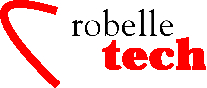
April 2004
Boosting your e3000 productivity
What Are Your Favorite Enhancements?
Compiled by the
Robelle Staff
Here
are some all-time favorite improvements to HP 3000 software.
MPE
We all agreed
that disk caching for the original MPE was a fabulous enhancement. It
not only boosted the performance of the existing HP 3000s
dramatically, but the timing was perfect. It was released just in
time to save the bacon of a lot of HP sites while they were waiting
for the new RISC processors to be released.
IMAGE
Stan Sieler of Allegro suggests Intrinsic Level Recovery, which brought IMAGE to a new level of reliability.
But Neil Armstrong of Robelle suggests Third-Party Indexing (TPI), a standard interface to Omnidex and Superdex — it meant that you could support both, through a single API, which would stay stable through multiple versions.
Bob Green of
Robelle remembers most strongly the addition of Transaction Logging
to IMAGE. Probably because, in the days before IMAGE logging, Bob
wrote his first piece of system software that became a product: an
add-on transaction logging system for IMAGE!
Qedit
Neil loved the permanent Redo stack, which allows you to instantly access those long compile and link commands from yesterday’s history.
Stan’s favorite was the original QZMODIFY (which he wrote), probably followed by LSORT to sort lines.
François
Desrochers’ favorite Qedit improvement was Visual mode, which
allows you to use the terminal cursor keys to edit a page of text,
then press Enter to update it to your file.
Bob Green says that the enhancement that generated the most positive feedback from users was when he dropped the need to put a colon (:) in front of MPE commands inside Qedit. A simple change, but it struck a nerve.
The feature
that Bob appreciated the most was the ability to compile, prep and
run programs without leaving Qedit - all without having to do a slow
Text and Keep. On overloaded HP 3000s, that was a lifesaver for
programmers.
COBOL
Neil votes for the REDEFINES clause, which allows you to define the same storage area in main memory for different data items whose lengths are not described as variable in an OCCURS clause. You can then have multiple types of data stored in the same physical space, with the data varying by record.
01
PARTS-TABLE.
02
PART OCCURS 35 TIMES.
03 NAME PIC X(10).
03 QUANTITY PIC 9(04).
03 UNIT-PRICE PIC 9(06).
03 LOCALE PIC X(10).
03 SITE-INFO REDEFINES LOCALE.
04 BUILDING-NO PIC X(03).
04 FLOOR-NO PIC X(02).
04 SECTION-NO PIC X(02).
04 BIN-NO PIC X(03).
Suprtool
Neil says
Variable Substitution was relatively easy to do but made a lot of
people happy on MPE (and HP-UX). It gave access to MPE variables
directly in Suprtool commands, without having to echo to a file and
then execute the file.
François really appreciated the Dup command in
Suprtool, which finally gave you an easy way to find (or ignore)
duplicate records.
And Neil notes that the Dup Keys xxx option made tasks so much easier for many users. It determines the level at which Suprtool compares sort keys. This option controls which duplicate records are included in (or excluded from) the output file.
In the following example we sort by agent and by bill-date (in descending order), but only check for duplicates at the agent level. This means that the user could control which records get kept and which are thrown away.
>in
somefile
>sort agents
{sort by agents}
>sort
bill-date,desc
{sort by date}
>duplicate
none keys 1
{only check
to sort break 1}
>output
agents
Previous to this enhancement this would have taken two steps:
>in
somefile
>sort agents
>sort
bill-date,desc
>out
agentwk,temp
>xeq
>in agentwk
>sort agents
>duplicate
none keys
>output agents
>xeq
SPL
(System Programming Language)
SPL was the
language used to code MPE – a variant of ALGOL and a big
innovation when most system code was still written in Assembler.
Bob’s favorite improvement was the move/scan with length
returned as an expression. Stan added this feature when he worked at
HP. It allowed you to easily save the length after a scan without
resorting to machine-dependent “Top of Stack” coding. For
example,
keywordlen :=
scan bufpointer until delimiters
Neil liked
$include files, which were supported in SPL and FORTRAN if you also
had Qedit on the system, through a devious compiler interface.
Adager
The first time anyone saw MASTCAP to change master dataset capacities, they were usually entranced.
Later Adager
added DETPACK to physically repack detail records for faster
retrieval, along any of the search paths. This was a very clever
idea.
MPEX
You are trying to
install a software update, but you cannot purge the existing program
file because someone is running it. MPEX added a great Listf option
to solve this problem: %listf @,access. This tells you which user is
accessing a file, group or even any files in an account; nothing can
be easier.
Reflection
When WRQ came
out with their terminal emulator for the IBM PC, it was great not to
have a terminal and a PC on your desk. But then they added the
feature to map display enhancements such as Inverse Half-bright into
colors – that was amazing. Finally, a use for the Blinking
enhancement – make the field turquoise.
Miscellaneous Improvements
The Robelle staff votes for Web downloads of our software as the best improvement at Robelle (no more tapes).
Stan likes the
Type Ahead Engine from Telamon, which was a hardware box that allowed
you to keep typing after you hit Return. Very important in the old
days when system response was not always instantaneous and MPE did
not come with type ahead capability.
Worst
Enhancements of All Time, to ANY Software
Not all enhancements are remembered fondly.
Stan’s candidate for worst enhancement to MPE is the loader patch that prohibited ring level 0 code from being loaded (somewhere around MPE/iX 2.0?).
François remembers HP Word as the worst improvement to MPE in his career.
Bob really, really dislikes the “improvement” to Windows Media Player where the title/menu bar is hidden until you move your cursor toward the top of the screen. Reason: you are always killing the wrong programs on your desktop.
99 percent of Windows programs have a title bar across the top, with a menu bar below (File, Edit, View, etc.). But the Windows Media Player title bar and menu bar are hidden until you need them. But, if the Media Player is not the active window, the menu bar never appears regardless of where you move your cursor, even if the Media Player is the top window on your desktop. So you see the Media Player on top of your desktop, you want to terminate it, you go up to the right hand corner of the screen and click the X icon. But Media Player is still there – you must have missed the X.
You click
again, and again. About then you realize that you just terminated
your spreadsheet, your email and a web page that you had intended to
bookmark
Copyright The 3000 NewsWire. All rights reserved.