 |
 |
Robelle Sponsor Message |
|
|
|
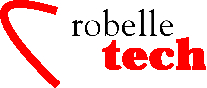
May 2002
Get the most out of your Robelle Tools
Syntax Coloring in Qedit for Windows
Qedit for Windows is Robelle’s client/server editor for MPE and HP-UX, where the editing is done on your PC, but only the portions of the file that you need are actually copied to the PC from the host.
By having a PC as your editing front end, you can add many useful features to the editing process. Syntax coloring is one of them. By highlighting syntax elements in different colors, you can distinguish them at a glance. This makes it easier to spot syntax errors. Qedit identifies keywords, comments and quoted strings, and it works on MPE files, HP-UX files and PC files.
As you can see in this example in Figure 1, Qedit can even configure the highlighting colors to be compatible with the NewsWire’s limitations of black and red.
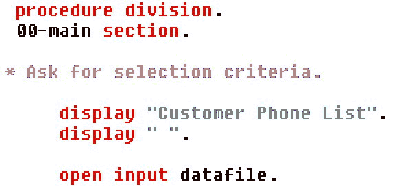 |
If you are migrating, you will be working with some new languages. Qedit for Windows can help you to become expert in these languages as it highlights their elements for you. The languages currently defined in Qedit are Allbase SQL, C, C++, Cobol, Cobfree, Cobol/iX, DOS/Windows BAT files, Fortran 77, HTML, Java, MPE commands, MySQL, Oracle SQL, Pascal/iX, Perl, PowerHouse, Qedit Scripting Language (QSL), SPL and XML.
Because the language definitions are stored in readable XML files, you can easily add new languages to Qedit, or customize the existing languages to handle special cases that Robelle may have overlooked.
For more information on Qedit, go to www.qedit.com
Copyright The
3000 NewsWire. All rights reserved.