 |
 |
Robelle Sponsor Message |
|
|
|
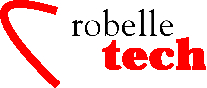
November 2003
Get the most out of your Robelle ToolsExcluding Lines From
Qedit Visual Mode Display
By Bob Green
HP
may have stopped taking orders for the HP 3000, but there are still
thousands of MPE systems in production and Robelle continues to
aggressively update our software products for the platform.
In August, 2003 (Qedit version 5.4.10) we added the XX indicators to Visual Mode. They mark lines that you do not want displayed in full screen mode. This new feature makes it possible to display the data declarations and the code that work on them at the same time. For example:
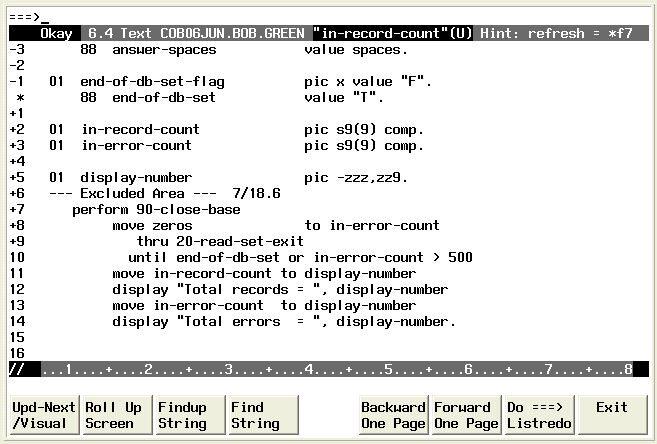
You can see in
Figure 1 above that the excluded block of text is replaced with a
single line:
—-
Excluded Area —- 7/18.6
An excluded area setting is saved in the workfile, so it’s preserved across Open/Shut commands.
To reset the excluded area and see the original lines again, type .xx on the Homeline and press Enter or F7. You can also define the excluded area using Set Visual XX (and confirm it with Verify Visual).
Restrictions: The
Excluded Area line must not be removed, altered or used in any way.
This also means that you can not enter any indicators in the
cut-and-paste area. An excluded area can not be included in any other
block operation such as ZZ, CC, MM or another XX.
Copyright The 3000 NewsWire. All rights reserved.