 |
 |
Robelle Sponsor Page |
|
|
|
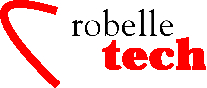
October 2003
Get the most
out of your Robelle Tools
New: Numeric
Formatting in Suprtool
By Neil Armstrong
What with
customers migrating applications or re-engineering them for a
homesteading future with fewer budget resources, there is a lot of
demand for enhancements to Suprtool that allow more report-related
and data-export features. For example, we recently added $Number to
convert ASCII numeric values to Binary, and Clean to remove invalid
characters from ASCII fields.
Now we are adding
$Edit, a function to format output fields with a COBOL-like
edit-mask. This means that you will be able to have floating dollar
signs and all the rest. Suprtool’s new edit-masks come in two
styles: one mask for byte-type fields and another mask for numeric
fields.
Placeholders
and Format Characters
An edit-mask
consists of “placeholder” characters, such as “9”
for a numeric column, and “format” characters, such as
“.” for the decimal place. Sometimes an edit-mask character
acts as both a placeholder and a format character, such as the
“$” in floating dollar signs.
Byte-Type
Formatting
For example,
suppose you have data that is in ccyymmdd format in an X8 field. Here
is how you would use a “xxxx/xx/xx” mask to format the
data:
>in mydate
>form
File:
MYDATE.TEST.NEIL (SD Version B.00.00)
Entry:
Offset
A
X8 1 <<CCYYMMDD>>
Limit:
10000 EOF: 2 Entry Length: 8
>def
formatdate,1,10
>ext
formatdate=$edit(a,”xxxx/xx/xx”)
>list
>xeq
>IN
MYDATE.NEIL.GREEN (0) >OUT $NULL (0)
FORMATDATE
= 2003/09/24
>IN
MYDATE.NEIL.GREEN (1) >OUT $NULL (1)
FORMATDATE =
2003/09/24
As you see in the example above, the placeholder character is the “x” and the “/” is the format character.
For byte-type fields, the only placeholder character is the “x”. The format characters are as follows:
B (space) / (slash) , (comma) . (period) + (plus) - (minus) * (asterisk) and Space.
You insert a
space either by specifying a “B” or by putting an actual
Space character in the edit-mask. An example of inserting a space
might be the formatting of Canadian postal codes (e.g., V3R 7K1):
>in postal
>form
File:
POSTAL.NEIL.GREEN
Entry:
Offset
POSTAL-CODE X6 1
Limit:
10000 EOF: 2 Entry Length: 6
>def
post1,1,7,byte
>def
post2,1,7,byte
>ext
post1=$edit(postal-code,”xxx xxx”)
>ext
post2=$edit(postal-code,”xxxbxxx”)
>list
>xeq
>IN
POSTAL.NEIL.GREEN (0) >OUT $NULL (0)
POST1 =
L2H 1L2 POST2 = L2H 1L2
>IN
POSTAL.NEIL.GREEN (1) >OUT $NULL (1)
POST1 =
L2H 1L2 POST2 = L2H 1L2
Numeric-Type
Formatting
Our edit-masks for numeric fields are patterned after those in COBOL. We provide four placeholder characters, each with a slightly different effect:
“9” Insert a digit from 0 to 9 in this position; if the value is small, there will be leading zeros.
“$” If you specify several dollar signs, you get a floating dollar sign. This means that there can be as many numeric positions as there are dollar signs, but if some positions are not needed because the value is small, the $ floats to the right next to the first digit and the preceding positions are blank.
“*” If there are enough digits in the value, the * position is replaced by a numeric digit; if not, an asterisk is printed. Leading asterisks are often used for check writing, so that no one can insert a different value.
“z”
Insert a numeric digit at this position; if the number is small,
there will be leading spaces, not leading zeroes. For example,
>ext
a=$edit(int-field,”$$,$$$.99-”)
>ext
b=$edit(int-field,”99,999.99-”)
>ext
c=$edit(int-field,”cr99999.99”)
>ext
d=$edit(int-field,”-$9999.99”)
>ext
e=$edit(int-field,”**,***.99+”)
>ext
f=$edit(int-field,”zz,zzz.99+”)
>list
>xeq
>IN
FILE1SD.NEIL.GREEN (0) >OUT $NULL (0)
A =
$11.11- B = 00,011.11-
C =
CR00011.11 D = -$0011.11
E =
****11.11- F = 11.11-
>IN
FILE1SD.NEIL.GREEN (1) >OUT $NULL (1)
A =
$22.22- B = 00,022.22-
C =
CR00022.22 D = -$0022.22
E =
****22.22- F = 22.22-
Numeric
Format Characters
As shown in the example above, there are also numerous format characters for numeric edits, including four ways to specify the sign.
You can specify a
sign, with +, -, or the typical accounting specification of
“CR” and “DB”. You will note in the example above
that the “cr” in the mask was up-shifted to be
“CR”. This is because the entire mask is up-shifted as the
mask is being parsed.
Open Design
Questions – Please Help
We have two small dilemmas in designing this new $edit feature. The first is the dollar sign. Not all countries use the US dollar symbol. However, most people we know who use COBOL, still use the dollar sign in the edit mask.
So for our European friends, how do we use the Euro symbol in the output, when the “$” sign is in the mask? Our current thought is to have a Set command that replaces the “$” in the output with alternate character(s), after the mask has been applied to the data.
If you wanted “CDN” to print instead of the dollar sign you could add the following to your task: >set dollarsign “CDN”
This would mean that field a, in the above example would look as follows: CDN11.11- although it would probably make more sense to use a trailing “$” sign in this case (e.g., zzzz.99-$), so the data would be formatted as 11.11- CDN
Of course, we don’t really need the Set command, since you could insert “CDN” to the output by specifying the following extract command: >extract “CDN”
So, do you think we need to provide this Set Dollarsign functionality?
The other question is, what to do when a data value overflows the size of the edit mask? Often edit masks are not large enough to hold the largest possible value for a numeric field, but the user knows that the actual values will never get that large. For example, many sites could assume that the sales-tax field will never overflow an edit mask like this: zz,zzz.99-
But what if for some reason the sales tax field ends up being over 100 thousand dollars? What should Suprtool do?
One thought is to fill the field with asterisks, as can be done with RPG and similar languages. However, our tech support department voted to have the default action of Suprtool be to stop and throw an error. Suprtool should also show the record/data that overflowed, so that you could take some action to resolve the problem. They also suggest a Set command, to fill the overflow field with asterisks and continue processing, but this would not be the default.
This is our
current thinking and plan of attack, but what would you do? I will be
posting these design questions to our Robelle-L list server to see
what customers think we should do. Please send your comments to
neil@robelle.com. We will see what choice users favor when Suprtool
4.7.10 is released, which is the version that contains this
enhancement.
Copyright The 3000 NewsWire. All rights reserved.