 |
 |
|
|
|
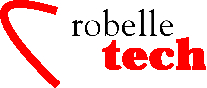
October 2004
Get the most out of your Robelle Tools
Suprtool Date
Functions
– Part 2
By Robelle
Staff
Last
month in Part 1 of “Suprtool Date Functions” we showed how
to add and subtract dates, do selection based on day of the week, and
many more useful tasks.
Define Date Fields
Because IMAGE doesn't provide a built-in date type, most databases store dates as numeric or character fields. Without help, Suprtool cannot treat these as date values.
Before Suprtool can use a date field, it has to know the format of a particular date field. Use the Item command to specify the date format. For example, to tell Suprtool that the item purch-date is a date field with a format of yyyymmdd (e.g., 20010319), you would use:
item purch-date, date, yyyymmdd {date format}
The formats supported are wide and varying. Suprtool is able to
process virtually all date formats that appear in IMAGE databases.
For dates, the date format must be one of the following, combined
with a field of a compatible data type:
ASK J1 and K1 Calendar J1 and K1 ddmmyy X6, Z6, J2, K2, and P8 or greater ddmmyyyy X8, Z8, J2, K2, and P10 or greater mmddyy X6, Z6, J2, K2, and P8 or greater mmddyyyy X8, Z8, J2, K2, and P10 or greater Oracle X7 PHdate J1, K1, J2, and K2 yymm X4, Z4, J1, and K1 yymmdd X6, Z6, J2, K2, and P8 or greater yyymmdd J2, P8 yyyymmdd X8, Z8, J2, K2, and P10 or greater ccyymmdd X8, Z8, J2, K2, and P10 or greater ccyymm X6, Z6, J2, K2, and P8 or greater yyyymm X6, Z6, J2, K2, and P8 or greater aammdd X6 aamm X4 mmddaa X6 ddmmaa X6 ccyy X4, Z4, J1, and K1 SRNChronos X6 mmyyyy X6, Z6, J2, K2, and P8 or greater yyddd X5, Z5, J2, K2, and P8 or greater ccyyddd X7, Z7, J2, K2, and P10 or greater HPCalendar J2, K2 EDSDate J2, P8 JulianDay J2 PHdate8 J1, K1, J2, and K2Some of these are quite odd formats used by a single specific application. Check the Suprtool manual for complete definitions of each type. Note: if you are dealing with raw data from a disk file, use the Define command first to tell Suprtool the names, sizes and data types of the fields you need to select, sort or extract. In the following date examples, we show the Item command in each example. In practice, however, you only need to use the Item command once per date field, not once per task.
Select by Today's Date
Using the $today function, select the sales records whose purchase date is today.
>get d-sales
>item purch-date,date,yyyymmdd
>if purch-date = $today {select today's date}
>output result
>xeq
Other tricks with $today
>if purch-date = $today(-1) {yesterday}
>if purch-date = $today(+1) {tomorrow}
Select by Particular Date
To specify a particular date, use the $date function in the If command. This example selects all the sales transactions for August 12, 2000.
>get d-sales >item purch-date,date,yyyymmdd >if purch-date = $date(2000/08/12) >output result >xeq
Select by Year
Suppose we want to select all the sales transactions for 2004: use a date range from January 1st to December 31st.
>get d-sales
>item purch-date,date,yyyymmdd
>if purch-date >= $date(2004/01/01) and &
purch-date <= $date(2004/12/31)
>output result
>xeq
More Uses of $Stddate
$Stddate treats all dates the same way, regardless of the date format. $stddate is available to the If and Extract commands. It internally converts any date format in nearly any data-type container to the ccyymmdd format in a double integer container. That makes it possible to do many useful task:
Compare between dates of dissimilar formats
> get invoice-detail > set date cutoff 30 > item invoice-date,date,yymmdd > item close-date,date,mmddyyyy > if $stddate(close-date) <= $stddate(invoice-date) > out badinvs,link > xeqCreate extracts with dates in a CCYYMMDD format from any internal format
> get invoice-detail
> item invoice-date,date,hpcalendar
> define new-date-8,1,8,display {temp num field}
> extract new-date-8 = $stddate(invoice-date)
> extract first-field / last-field
In this case we define a new numeric data field, new-date-8, to hold
the converted invoice-date.
Compare any date field to system date variables
> get
invoice-detail
> item invoice-date,date,phdate
> if $stddate(invoice-date) >= $date(*+2/*/*)
{two years from now}
Do less-than and greater-than comparisons on non-collating dates
> get invoice-detail > item close-date,date,mmddyyyy > if $stddate(close-date) < $today
Sorting on non-collating dates, using multiple passes.
Note that $stddate is not available in the Sort command, so you sometimes need two (or more) passes.
> get invoice-detail > item close-date,date,mmddyy > extract first-field / last-field > define new-field,1,8,integer > extract new-field = $stddate(close-date) > output foo,temp,link > xeq > > input foo > sort new-field > extract first-field / last-field > output myfile > xeq
Uses for Date Constants
In the examples above you have seen the $date function to generate data constants. Using this function you can create job streams that don't rely on hard-coded dates. The year, month and day can be a specific number (e.g., 2004) or an asterisk "*" for the current y/m/d, or a calculation (*-1 means previous m/d/y):
>if field=$date(2000/01/01) {January 1, 2000}
>if field=$date(2000-1/01/01) {January 1, 1999}
>if field=$date(*-1/01/01) {January 1, last year}
>if field=$date(*/*/01) {start of cur year and month}
>if field=$date(*/*-18/*) {exactly eighteen months ago}
>if field=$date(2001/01/first) {January 1, 2001}
>if field=$date(*/*-1/last) {last day of previous month}
Combining these features makes it possible to generate batch jobs
that require no operator input. For example, to select all of the
transactions for last month you would use:
>item trans-date,date,phdate >if trans-date >= $date(*/*-1/first) and & trans-date <= $date(*/*-1/last)
Days Function
Suprtool also has a $days function, which converts any supported date to a Julian Day number (the number of days since 4713 BC). This allows for Date arithmetic, in which you can calculate the difference between two dates, even if they have dissimilar formats. For example you could find all orders that were not shipped within 30 days of being ordered.
>if $days(SHIP-DATE) - $days(ORDER-DATE) >=30
What About the Extract Command?
You can also use $Today and $date in the Extract command to set a field to a date value, then either output it or use the Update command to update it.
Inserting a Timestamp into the Output File
There's no built-in Suprtool function for inserting the current time. However, you can use HP variables and command I/O redirection.
> define timestamp,1,8 > echo extract timestamp = "!HPTIMEF" > foo > use fooThis will insert an X8 field called "timestamp" into each output record. The timestamp contains the time the data was extracted.
Copyright The 3000 NewsWire. All rights reserved.