 |
 |
|
|
|
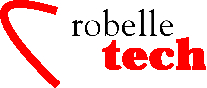
April 2005
Get the most out of your Robelle Tools
What Detail
Datasets
Have the Bad
Data?
By Robelle
Staff
You
know there is an invalid key value in a TurboIMAGE automatic master,
but you don’t know which of the 16 details contain the bad
value. How to find them all?
You could create a custom Suprtool job that looks in each of the linked datasets. Nothing difficult, but time-consuming. Or, you could use the List;Related command of Suprtool’s Dbedit module.
This extremely simple command shows you all the entries in the database that are linked to one specific entry!
For example,
I know that there is an invalid key value N45 0002 in the
A-ACCOUNT-SITE automatic master. Remember, automatic entries are
created, uh, automatically, when you insert data into a related
detail. If you want to have the detail insertion to fail unless the
key value has been previously inserted, you would use a manual master
dataset. We show our
listing to the staff and they tell us that the proper ACCOUNT-SITE
value is N45 0001. But what is the fastest way to fix it? We could
use a serial Get, an Extract and an Update, but that is a lot of
syntax to get correctly. Or, we could
use the Dbedit Change command, which changes the value of a master
entry, and then updates all the detail entries that were pointed to
by the original value. For example, That’s
it. Less than 5 minutes to solve a problem that could have taken an
hour to debug and fix. You can also do List;Related on a detail entry
and Suprtool will show you all the master entries that point to it.
Dbedit is also supported with the Eloquence database in Suprtool for
HP-UX.
:run suprtool.pub.robelle
>base cko {open the database}
Password [;]?
>edit {enter the Dbedit module}
# {prompt changes to #}
#
#list a-account-site;related
List in File: A-ACCOUNT-SITE
ACCOUNT-SITE >N45 0002 {Enter the bad value}
ACCOUNT-SITE = N45 0002
Related Records from the File : D-SITE-INFO
Key to path: ACCOUNT-SITE
No records found for this path.
Related Records from the File : D-ADDRESS
Key to path: ACCOUNT-SITE
No records found for this path.
Related Records from the File : D-CPUS
Key to path: ACCOUNT-SITE
ACCOUNT-NO = N45 ACCOUNT-SITE = N45 0002
PRODUCT-CODE = ST PRODUCT-OPTION = LIC
CPU-MODEL = SERIES 997-800
TIER-PURCHASED = CPU-OS = MPE/iX
CPU-NO = 4 CPU-HANDLE = BANDIT
CPU-ID-NO = 818110156
SUPPORT-FLAG = Y
ACCOUNT-NO = N45 ACCOUNT-SITE = N45 0002
PRODUCT-CODE = ST PRODUCT-OPTION = LIC
CPU-MODEL = SERIES 969-420
TIER-PURCHASED = CPU-OS = MPE/iX
CPU-NO = 5 CPU-HANDLE = SMOKEY
CPU-ID-NO = 301661304
SUPPORT-FLAG = Y
ACCOUNT-NO = N45 ACCOUNT-SITE = N45 0002
PRODUCT-CODE = LQ PRODUCT-OPTION = LIC
CPU-MODEL = SERIES 969-420
TIER-PURCHASED = 1 CPU-OS = MPE/iX
CPU-NO = 0 CPU-HANDLE = SMOKEY
CPU-ID-NO = 301661304
SUPPORT-FLAG = Y
The
List;Related command found three entries in the d-cpus dataset that
contain the bad value, ACCOUNT-SITE = N45 0002.
#change a-account-site
Change Key Value for File: A-ACCOUNT-SITE
Enter Existing Key Value to Find:
ACCOUNT-SITE >N45 0002
Enter New Key Value to Replace with:
ACCOUNT-SITE >N45 0001
ACCOUNT-SITE = N45 0002
OK to change this entry [no]: y
Begin changes (be patient) .. .. end changes!!
Copyright The
3000 NewsWire. All rights reserved.