 |
 |
Robelle Sponsor Message |
|
|
|
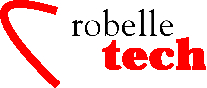
November 2002
Get the most out of
your Robelle Tools
List and Edit Lines in a Fileset With Qedit
By François
Desrochers
Qedit has the
ability to list and search through multiple files, provided the
referenced files are identified by Include, Use or Copy
statements.
The Include keyword is commonly used in a lot of programming languages. A special character usually prefixes it. Qedit currently recognizes the following prefixes: dollar sign ($), pound sign (#), dot (.) or exclamation point (!).
The Use keyword is used in Qedit or Suprtool Use files and in Cognos Powerhouse e.g. Quiz, Quick. It does not have any prefix and is recognized as long as it is the first word on a line.
Copy statements are recognized in Cobol source files. This is part of the Cobol standards. To search for one of these keywords, you enter the corresponding option on the List command: $include, $use and $copy. For example:
/open rep23.src
/list $include
“abort(914)”
This works well if the files you are working with already contain one of these keywords. It does not work so well if the files you want to list are of mixed types and do not use any of the keywords above. However, there is a way that you can search through an arbitrary fileset: turn that list of files into a list of $include lines and then search on that list using the $include option.
Here is a short command file that allows you to search a fileset.
Listset.Cmd:
parm
filesetParm=”@”,searchString=””
purge fileset,temp
listfile !filesetParm
> fileset,6
/t fileset
/d 1/3
/d “~” (p)
/c 1 “$include
“ @
if
“!searchString” = “” then
/lj $inc @
else
/lj $inc
“!searchString”
endif
Parameters
The command file accepts two parameters. The first parameter, filesetParm, is the fileset you want to search. Its value is passed in to the Listfile command. As such, it can be any MPE fileset, simple or using wildcards. Since the command file uses the Listfile command, the command can work on Posix files if needed. The default is to look for all MPE files in the current group.
The second parameter,
searchString, is the string you want to search on. This parameter is
optional. The default is to list all the lines in each file.
Examples
To list the contents of all the MPE files in the current group: listset. To list the contents of all the MPE files whose names start with T: listset t@
To list only the lines
containing the string “display” in all MPE files with names
starting with test: listset test@,display. To search all MPE and
Posix files for the string “display”: listset
../@,display
Editing Lines in a
Fileset
Qedit does not have a built-in command to perform a series of changes on multiple files with a single step. Here is a simple command file that allows this.
Chgset.Cmd:
parm
filesetParm=”@”
purge fileset,temp
listfile !filesetParm
> fileset,6
purge chgcmds,temp
:beginfile chgcmds
:parm filename
:comment
:/t !filename,yes
:comment Insert all
your edit commands in here
:comment be sure to
start each line with a colon
:endfile
/t fileset
/d 1/3
/d “~” (p)
/c 1 “chgcmds “ @
/u *
The command file
creates a temporary command file that will perform the actual edit
operations. The version above does not contain any so you have to
customize it with the things you want to do. All you have to do is
insert the commands between the last :comment line and the :endfile.
We recommend that you do not insert a Keep command immediately. Run
it a few times without Keep to make sure it makes the appropriate
changes. Once you have confirmed that everything works as expected,
insert a Keep ,IfDirty to save the changes, if any.
Parameters
The command file accepts
one parameter: filesetParm. This is the fileset you want to work on.
Its value is passed in to the Listfile command. As such, it can be
any MPE fileset, simple or using wildcards. Since the command file
uses the Listfile command, the command can work on Posix files if
needed. The default is to look for all MPE files in the current
group.
Examples
To remove all blank lines from all the MPE files in the current group, the command file needs to be modified like this:
:beginfile chgcmds
:parm filename
:comment
:/t !filename,yes
:comment Insert all
your edit commands in here
:comment be sure to
start each line with a colon
:/d “~” (pattern)
:/k ,ifdirty
:endfile
To run it, enter
chgset. To change all occurrences of the word Display to the word
Print in files whose names start with T, the command file needs to be
modified like this:
:beginfile chgcmds
:parm filename
:comment
:/t !filename,yes
:comment Insert all
your edit commands in here
:comment be sure to
start each line with a colon
:/c
“Display” (s) “Print” @
:/k ,ifdirty
:endfile
To run it, enter chgset t@. To perform the same changes in all MPE and Posix files, enter chgset ./@
Copyright The
3000 NewsWire. All rights reserved.