 |
 |
Genisys Sponsor Message |
|
|
|
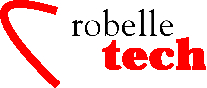
February 2002
Get the most out of
your Robelle Tools
A Permanent Redo Stack for Qedit
By Bob Green
One of the
most frustrating little things about MPE is that when you log off
after a day of heavy programming, your “redo stack,” with
all its built up history of commands and file names, is lost.
It was the same in Qedit as well, which emulates MPE’s Redo. Commands entered at the Qedit prompt are saved in something called the redo stack. You can recall commands from this stack by using the Redo, Do and Listredo command. The redo stack was stored in a temporary file and discarded as soon as you left Qedit. This did not allow the stack to be preserved across Qedit invocations.
But then Alfredo Rego of
Adager insisted that Qedit ought to be able to save the redo commands
in a permanent file almost as easily as a temporary file. And now the
Set Redo command allows you to assign a permanent file as your redo
stack. For example, to assign “myredo” as the persistent
redo stack, enter:
/Set Redo myredo
If the file does not
exist, Qedit creates it. Otherwise, Qedit uses the existing file. All
your subsequent commands are written to the persistent redo stack. If
you want to use a persistent stack every time you run Qedit, you just
insert the Set Redo command in one of your Qeditmgr configuration
files.
P.S. Suprtool now has persistent Redo as well.
Copyright The 3000 NewsWire. All rights reserved.