 |
 |
Robelle Sponsor Message |
|
|
|
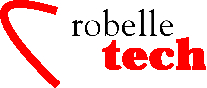
June 2002
Get the most out of
your Robelle tools
Suprtool
Exception Reporting
The IF
command supports arithmetic operations between fields, even fields of
different numeric data types. This is useful in checking some of the
business rules that most applications have. These rules are usually
included in the data entry programs but sometimes “stuff
happens” and the data gets messed up. Here is a simple task
that uses this feature to isolate which records are breaking the
rule of “Invoice amount = price * quantity.”
base
sales.db,5,reader {MPE, on HP-UX use open ..}
get d-invoices
{MPE, on HP-UX use select ..}
if price *
quantity <> amount
list standard title
“Price * Qty not = Amount” device LP
xeq
This idea can be used
in a month-end job that prints exception reports.
Take action based
on exceptions
When Suprtool completes a task such as that shown above, it also sets a variable named SUPRTOOLFULLCOUNT to the number of output records. If this value is 0, then no exceptions were found and the report can be discarded. If this value is greater than zero, then someone should review the results.
If exceptions are found, you could just not delete the spoolfile:
!if suprtoolfullcount
<= 0 then
! set
stdlist=delete
!endif
On HP-UX, the
total is written to the stoutcount file, which can be tested as
follows:
if [ `cat
..stoutcount` -ge 10 ]; then
echo
“More than 10 records found”
fi
Or you could handle
exceptions in a more creative way, but e-mailing the exception report
to the person in charge. To find out how to accomplish this, read our
application note on remote database admin:
robelle.com/tips/remote-dba.html.
Do the debits
equal the credits?
Financial transactions are often processed in batches. Between jobs aborting, program bugs, and less-than-careful data fixes by MIS staff, these batches can get out-of-balance. Using the Total command can quickly verify that all transactions net to zero.
base fms.gl,5,reader
{MPE, on HP-UX use open ..}
get
d-transactions {MPE, on HP-UX use select ..}
output $null
xeq
Totals (SUN, JAN 29,
1995, 2:56 PM):
TRANS-AMT
81451+
IN=6, OUT=6.
CPU-Sec=1. Wall-Sec=1.
By default the results of the Total command are displayed on the screen ($STDLIST), but can be appended to the output file. To do, this you need to turn Set Squeeze Off and add a new Total command as follows:
total $file filename,append {MPE only}
Up to 15 fields can be
totaled in each pass.
Copyright The 3000 NewsWire. All rights reserved.