| March 2003
Point and Click to
Migrate Databases
Speedware’s DBMotion points
toward graphical interface to move data simply
Review by John Burke
DBMotion is a migration tool
designed to help HP e3000 users migrate their TurboIMAGE, KSAM (both
native and CM) and flat-file databases to Oracle or Microsoft’s
SQL Server on Windows or HP-UX. DBMotion also supports
Speedware’s catalogs, of course, and a future release will
support rival Cognos’ PowerHouse PDL dictionaries. Speedware
Corp. has over 25 years’ experience providing tools for the HP
3000 and TurboIMAGE, with Speedware its flagship product, but far
from its only offering. DBMotion made its debut in late December,
2002 as its latest product.
With DBMotion, Speedware
attempts to automate most of the database conversion process, saving
the user both time and effort. The goal for DBMotion is to
“easily migrate your databases in minutes” with a simple
three-step process:
• Point to the source
database
• Optionally, make
naming and data type adjustments
• Press migrate
DBMotion simplifies or
eliminates many of the tedious manual tasks involved in migrating HP
3000 databases because it understands HP 3000 native database
concepts and provides default target database mapping suggestions.
Yet it also allows you to retain full control over the process at all
times. Basically, manual masters and details are mapped to tables.
When migrating a TurboIMAGE database to Oracle or Microsoft SQL
Server, DBMotion:
• ignores automatic
masters – they are never migrated;
• automatically
replicates all master-detail relationships using foreign keys.
Foreign keys ensure that
values in a dependent (or child) table must match a unique or primary
key value in a referenced (or parent) table.
DBMotion gives you complete
control over the migration process, while still providing the
benefits of an automated tool. You can manage file and item mapping
right down to details such as data type and byte size. But DBMotion
will warn you of errors that may occur if you make your own changes
to data type or precision.
DBMotion allows you to
develop multiple migration scenarios for testing purposes, each with
its own properties and mapping attributes — something you would
not likely be able to do when doing a migration manually.
Features
There are two principal
components to a DBMotion migration. First is the migration of your
TurboIMAGE database (or KSAM file or flat file) “structure”
to an Oracle or SQL Server structure. Second is the migration of the
data from your TurboIMAGE database (or KSAM file or flat file) to
your new Oracle or SQL Server database. The first step can be done
independently of having Oracle or SQL Server installed.
DBMotion can handle arrays,
dates and nulls, concepts that are handled differently in TurboIMAGE
than in relational database management systems. DBMotion currently
offers two, and will soon offer three, methods for converting
TurboIMAGE arrays. It automatically converts date items to a data
type of your choice and lets you specify which columns should be
null-allowed. A future release will include a powerful rules-based
data conversion engine. For example, suppose you used all-9’s to
indicate a null date. You can tell DBMotion to change that item to a
null in the target database.
Since KSAM and flat files are
not self-describing, DBMotion gives you the capability to describe
their record layout so that it may be replicated in your target
database. DBMotion also allows you to merge several TurboIMAGE
databases, KSAM files and flat files into one target database.
DBMotion’s find-and-replace feature allows you to make mass
updates to file and item names, including case, prefix, suffix and
special characters. Even in the mass update dialogue, you are given
control over which items are changed. You can deselect any subset of
items by just un-checking them.
During the migration,
DBMotion again gives you complete control over the process. Its time
estimation engine allows you to decide how many records and files to
copy and calculates the time required to do so. You can control the
disk or partition location of your large database tables or indexes.
Currently, DBMotion does not do any compression during data transfer,
but it does try to optimize data transfer by performing bulk updates.
Finally, DBMotion allows you to start any number of database
migrations, detach yourself from the copy process running on the
server and simply reconnect to the process when you are ready.
System Requirements and Supported
Environment
DBMotion is supported on
Windows 98, NT, 2000 and XP. The source MPE system can be running any
supported version of MPE/iX and TurboIMAGE. If you are planning to
migrate many gigabytes of data, I recommend your MPE system have
100base-T capability, since the data transfer does not use any
compression and takes place across your LAN.
The supported target systems
are Oracle (8.04, 8i, 9i) on either HP-UX or Windows (NT, 2000) and
SQL Server (6.5, 7, 2000) on Windows (NT, 2000). Also supported are
Omnidex (3.04, 3.08) and Omni-Access (3.07).
DBMotion supports Oracle on
Linux, or any other platform for that matter, provided you also have
the Oracle Client for Windows installed along with DBMotion.
Currently, Speedware only has a server daemon for HP-UX, so the data
transfer is not direct from MPE to Linux, for example, but passes
through the Oracle Client for Windows.
Installation
The DBMotion install is your
typical Windows install and only takes a minute or two. DBMotion
itself has a relatively small footprint and ran just fine on a
Pentium II 450 MHz PC with 128Mb RAM and Windows 2000 Professional.
You can actually test all the
features of DBMotion up to but not including the actual migration
without having a target database available. All you need to do is
tell DBMotion that the target is either Oracle or SQL Server. The MPE
server install is straight-forward, with the actual transfer of files
done to the HP 3000 by DBMotion itself. Installing the server daemon
on HP-UX, if necessary, is equally easy.
Documentation
There is a laudable trend in
the industry to do away with printed manuals and the deforestations
they cause, though what most vendors still do is provide the manual
in either PDF or HTML (sometimes both) format so that the user can
search for keywords and print out sections as needed. Speedware has
taken this trend a step further by eliminating the formal manual
altogether for DBMotion.
All the information you need
to use DBMotion is contained in its sophisticated online help system,
which is indexed and searchable with numerous embedded links. Of
course, context-sensitive pop-up help is also available for every
dialog screen.
I would personally prefer
something more like a traditional manual, especially when the feature
list starts exploding; Speedware says they will consider this. But
then maybe I’m just getting old. For the product as it exists
today, the online help is comprehensive and should be adequate for
most people.
I believe it’s important
to note that Speedware does not pretend to give any kind of tutorial
on TurboIMAGE, Oracle or SQL Server. It is assumed that you already
have this knowledge. My test proved that you need only a limited
knowledge of Oracle, and maybe a little help from Speedware support,
to do a simple database migration.
Let’s take it out for a spin
I tested DBMotion on a
TurboIMAGE database with one automatic master, 12 manual masters and
four detail datasets. The database had 109 items, including 19
arrays, both I2 and Xn. My target was Oracle 9i Standard Edition
running on Windows 2000.
I had originally planned to
run Oracle on Linux because I thought that was a combination that
would interest readers; however, my Linux server did not have
adequate hard drive space for the notoriously piggish Oracle. I
switched to Oracle running on Windows for this review, at least still
preserving a mixed database/OS vendor environment for the target
system. 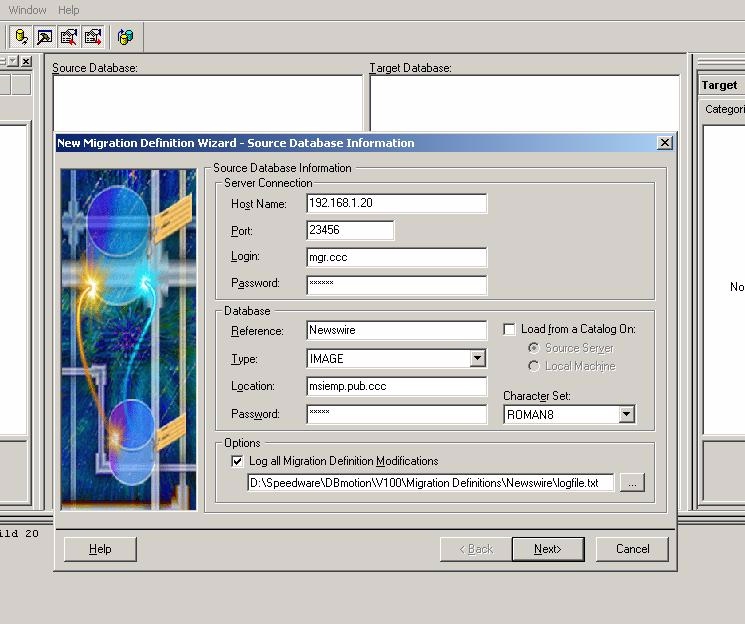
Figure 1 above shows the Source Database
Information screen. The “Load from a Catalog On:” check box
is for your Speedware catalog, if you have one. Once you’ve
defined your source database, DBMotion reads the root file on the
source system and loads its description. The left half of Figure 3
shows the results of loading the source database definition.
Figure 2 (below) shows the Target Database
Information screen plus a portion of the DBMotion Online Help system
that describes the fields on the screen. Mostly obscured is the Split
Array check box, checked for this example. RDBMSs have no concept of
an array item. 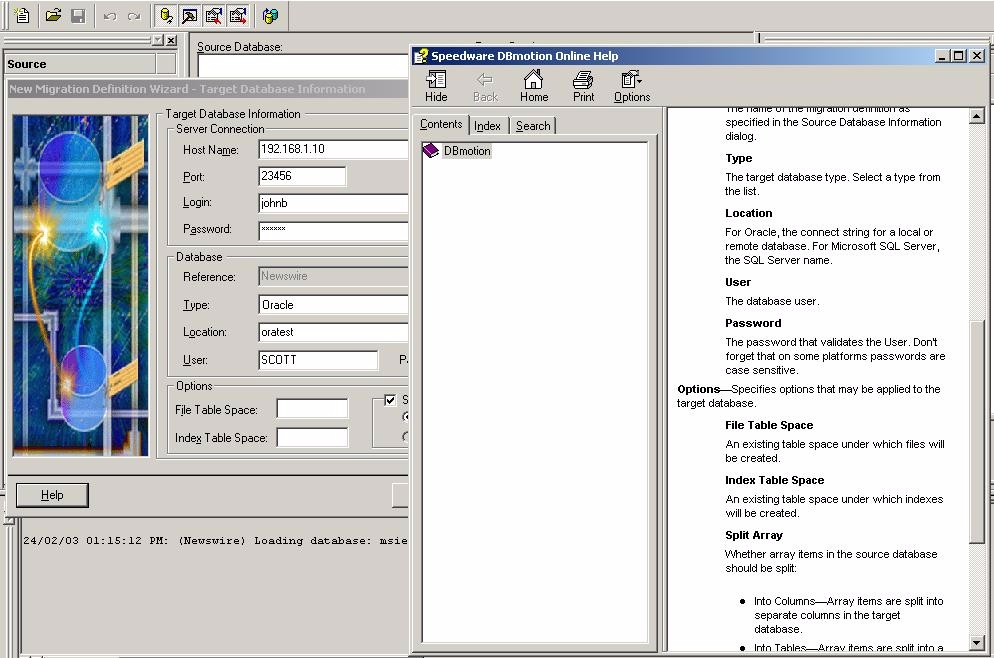
Version 1.0 of DBMotion gives
you two options for handling TurboIMAGE array items, do nothing or
split the array into separate columns. The “do nothing”
option is actually more important than it might seem at first. A
TurboIMAGE array item of mXn, for example, is just a buffer of m*n
bytes, which may be exactly how your application treats the data. If
you want to make the minimal changes to your applications as part of
a migration (recommended by most), then the “do nothing”
option creates one column in your target database of, in this case,
m*n bytes.
If you check the split option, then an
array of mXn, for example, gets re-structured into m columns of data
type char(n). Figure 4 shows how the
10I array DED-BASIS has been re-structured into ten columns of type
NUMBER(5), DED-BASIS, DED-BASIS2, DED-BASIS3 … DEDBASIS10. The
next version of DBMotion will support a third option, creating a new
table for each array item. Once you’ve finished defining the
target database and any special instructions, DBMotion creates and
displays the schema for the target database (see the right half of
Figure 3, below). Note that the first dataset in the source database
is an automatic master that is eliminated in the target Oracle
database. 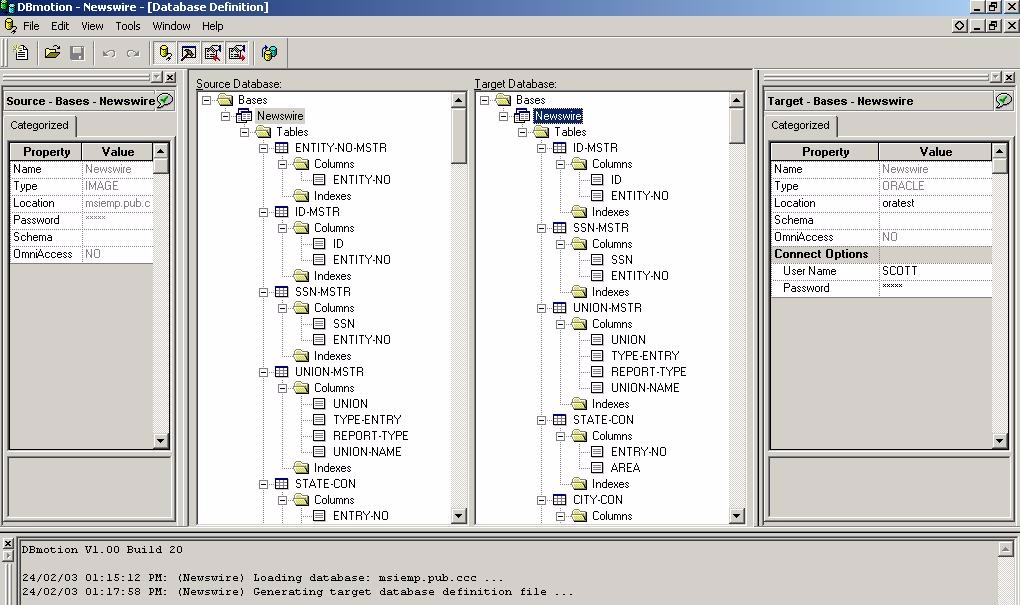
Since Oracle does not like dashes in
column names, I used the Replace in Database Definition Wizard to
globally change all dashes to underscores (see Figure 5). I wanted to change all names in the
target database to lower case, but as of version 1.0, DBMotion cannot
do that and retain the underscores. Speedware reports that this
capability will be added in the next release.
All that remained was to click the migrate
icon, and then answer a few questions: whether to build a new
database or to use any exiting base; whether to copy the whole
database or just a portion; and whether to verify data integrity
after n number of records. In my test, the target database was then
created on the target host (deleting any existing version) and the
data copied over, making any necessary changes on the fly. Figure 6 shows part of
the actual migration process, where you can further choose to copy
only certain datasets.
Conclusion
I always find it a challenge
to review version 1.0 of a product, because often the promise greatly
outweighs the substance — and then there is the tendency to
focus more on what the product does not do, rather than on what it
does do. Keeping this in mind, DBMotion falls into my “It’s
a Very Good Beginning” category. It meets its stated goal of
“easily migrate your databases in minutes” for simple,
straight-forward databases such as the one in my test and simple,
straightforward migrations.
Once I understood how to use
the product, I was able to migrate my test database quite literally
in just a few minutes. However, I believe DBMotion needs to become
more versatile to handle some of the challenges that exist in many HP
3000 production databases and potential migrations. In fairness,
Speedware probably did not even consider the development of DBMotion
until after HP announced the end of its support for the HP 3000, so
the company has made considerable progress, even with version 1.0.
Speedware also has numerous
enhancements in the pipeline to increase the flexibility and
versatility of DBMotion. I have not mentioned some of the more
exciting possibilities because Speedware has not formally committed
to them yet. But the DBMotion of a year from now is likely to have
radically expanded capabilities.
One advantage of a relatively
new product is that customers and prospects have much more influence
over the development of features. If you need some feature not
discussed here, contact Speedware. They are likely to be very
receptive. For example, I’m told DBMotion 1.0 does not support
Linux natively only because there has been no demand for this
feature.
Speedware has a reputation
for good support, which is in this case a very useful thing: the
environment is complex, and significant increased capabilities are on
the horizon, so do not skimp on support. In case you feel lucky and
think you can do your migration in just a month or two, DBMotion may
also be leased for $3,000 per month with a support cost of $750 per
month.
In short, if you are planning
a HP 3000 database migration project, you should take a good look at
DBMotion. It could save you considerable time and effort.
John Burke is editor of the
NewsWire’s net.digest and Hidden Value columns and has managed
HP 3000 systems for more than 20 years.
|


